Clipper not charging? These are the 5 most common causes (and how to fix them)

Clipper not charging? These are the 5 most common causes (and how to fix them)
A clipper is a handy tool to keep your hair or beard neat, but if it suddenly stops charging, it can be quite frustrating. You plug it into the outlet, wait a few hours and... nothing. No light, no sound, no sign of life. Don't panic – in many cases, the problem is easy to fix. In this article, you will read about the 5 most common reasons why a clipper doesn't charge and what you can do about it.
1. Defective cable or adapter
One of the most obvious causes is a broken charging cable or adapter. USB-C, micro-USB, or a proprietary brand plug – they can all get damaged due to wear, bending, or careless storage. Even if the outside looks fine, the inside of the cable can be defective.
What can you do?
-
Try another cable or adapter, preferably one you know works with another device.
-
Check for damage such as bent pins, cracks, or loose connections.
-
If you use a universal charger, check if the voltage and current match the specifications of your clipper.
Tip: Many people store charging cables loose in a drawer – neatly coil them and store separately to prevent damage.
2. Dirty or clogged charging port
A surprisingly common cause is dirt in the clipper's charging port. Dust, hair residues, or even dried oil can cause poor or no connection between cable and device.
What can you do?
-
Use a soft toothbrush or a dry cotton swab to gently clean the port.
-
Blow gently with compressed air or through a straw to remove dust.
-
Insert and remove the cable a few times to loosen any oxidation.
Note: Never use metal objects like a paperclip – this can damage the contact points.
3. Wrong charger used
Not every USB-C or micro-USB charger is the same. Some clippers require a specific voltage (e.g., 5V at 2A) to charge properly. A charger with insufficient power causes the clipper to charge slowly or not at all.
What can you do?
-
Consult the manual for the exact charging requirements.
-
Use the original adapter that came with the device.
-
If you no longer have it: choose a charger with an output of at least 5V/2A if that is specified.
Bonus fact: Smart chargers (like some smartphones) automatically recognize devices – this does not always work well with all clippers.
4. Battery is worn out or defective
Rechargeable batteries have a limited lifespan. After dozens or hundreds of charge cycles, the capacity can decline significantly. In some cases, the battery simply refuses to charge anymore – especially if the device is several years old.
How to recognize this?
-
Clipper does nothing at all, even when connected to the cable.
-
Charging seems to work, but the device is empty within a few minutes.
-
Battery indicator on the display blinks or stays at 0%.
What can you do?
-
Check if the device still works with the cable connected. If yes, it is almost certainly the battery.
-
Contact the manufacturer or seller – sometimes you can have the battery replaced.
-
Note: replacing batteries yourself can be tricky and often voids the warranty for many brands.
5. Internal damage due to moisture or fall
Have you accidentally dropped the clipper or used it in a humid environment while it is not waterproof? Then there may be internal damage to the circuit board or charging circuits.
Symptoms:
-
No response when charging, even with other cables or adapters.
-
Clipper makes a strange noise or vibrates when connected.
-
Charging light blinks irregularly or does not turn on.
What can you do?
-
Let the device dry for at least 48 hours in a warm, dry place (if moisture is the problem).
-
Have a professional check it if you suspect internal damage.
-
Check if you are still under warranty – many manufacturers do not cover damage from falls or moisture.
Extra: Charging tips to prevent problems
-
Charge the clipper at room temperature (15-25 °C).
-
Preferably always use the original charger.
-
Do not fully drain the battery before charging – this extends its lifespan.
-
Disconnect the charger as soon as the device is fully charged.
-
Clean the charging port every few weeks.
When is it time for a new clipper?
If you have already tried multiple cables, cleaned the port, used the correct adapter, and the device still does nothing – then it is likely that the battery or internal electronics are defective. In that case, replacement is often cheaper than repair, especially for clippers under 100 euros.
Investing in a new clipper? Then pay attention to the following points:
-
Is the battery replaceable?
-
Does the device have USB-C (universal and easy to replace)?
-
Is it waterproof?
-
Is there a warranty on the battery and electronics?
Conclusion
A clipper that does not charge does not immediately mean you can throw it away. In many cases, it is a small problem – a broken cable, a dirty port, or the wrong adapter. By systematically checking where it goes wrong, you save yourself frustration and money. And if it is time for a new one, you now know what to look for.